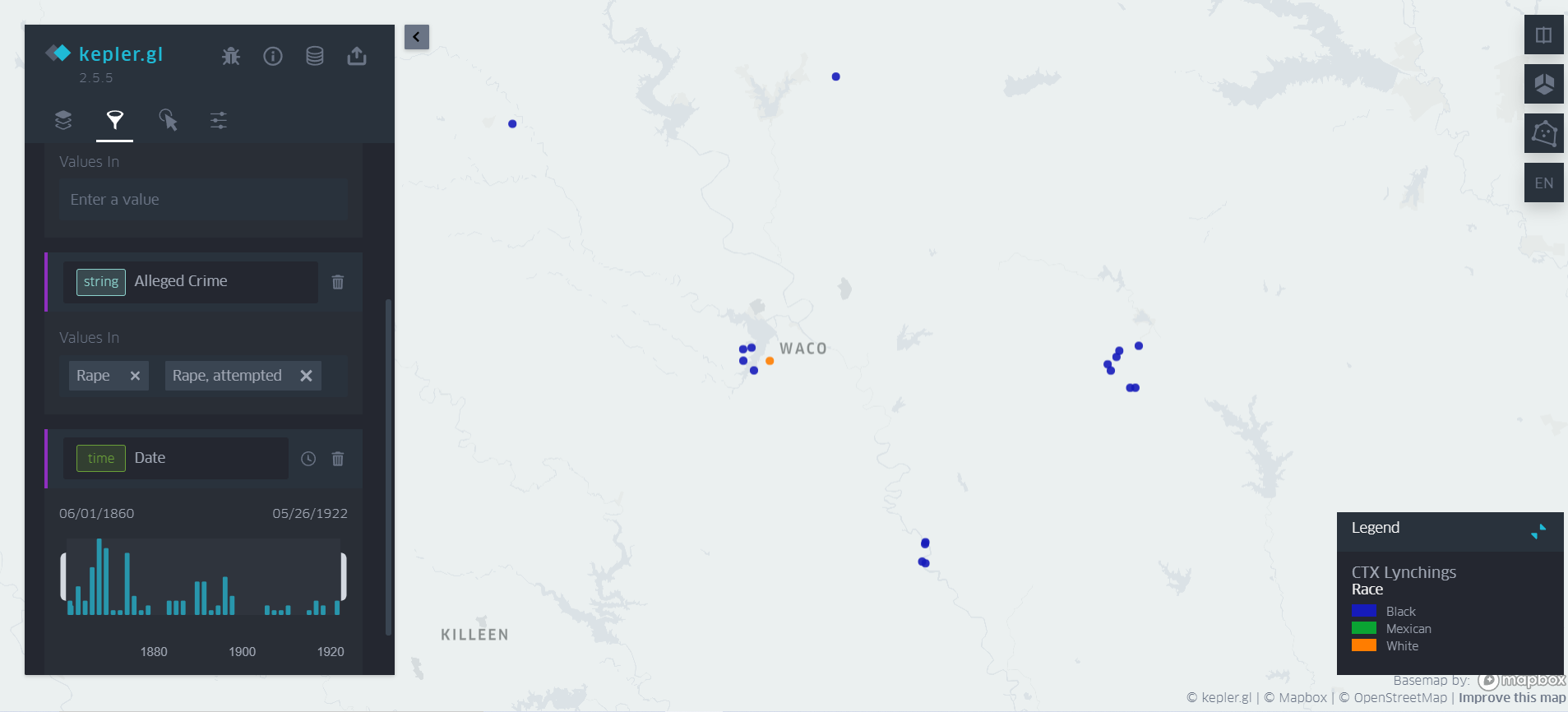The intellectual argument put forth by my project is based primarily on sources from the Texas State Library and Archives Commission. The bulk of these sources were created through an investigation into the Texas Rangers by the Texas House and Senate. These sources were generated by powerful individuals (local representatives) who were viewing other individuals in power (state police force) with a critical eye. While a plethora of recent scholarship has been produced about the misdeeds of the Rangers, scholarship that prioritizes the stories of the Rangers’ victims remains limited. My project seeks to acknowledge this imbalance by focusing on a single Ranger victim and the community involved in his story: Florencio Garcia. The presentation of Florencio’s story in my project asks users to consider the concepts of accountability, justice, and legislative reform.
Florencio’s story does not have an ending that fits in a nice, neat box. The Rangers that were widely believed to have killed him were required to testify in front of a joint committee, but they were never officially found guilty. The joint committee’s final report stated that the officers’ accounts were unsatisfactory. Is this what justice and accountability looks like? A Mexican-American representative proposed legislation that would have implemented significant changes in the operations of the Rangers. His bill passed — but only after significant revisions that altered the bill’s content so much, the representative abstained from the final vote. Is this what reform looks like?
Florencio was one of many victims and survivors who were at the center of the Ranger investigation. I chose to focus on documents related solely to his story because of the questions his story raises. Additionally, I believe the examination of the victims’ stories on a case-by-case basis serves to return a small portion of power and dignity to individuals who had much forcibly taken from them.
Moving forward, evaluation will be vital to the success of this project. A committee of at least 10 individuals should be compiled to review and test content before the project is officially launched. I saw a lot of merit in the user experience rubric proposed by Craig MacDonald; that will likely be incorporated into the first evaluation period. Evaluations will be held at regular intervals and at critical moments in the project’s lifecycle. In addition to a pre-launch evaluation, an evaluation will be held concurrently during the project launch and 6 months out from the launch date. Evaluations will be facilitated using a combination of interviews and respond-and-return questionnaires with stakeholders, users, and members of the target audience. Both formats (interview and respond-and-return) will collect qualitative and quantitative data.